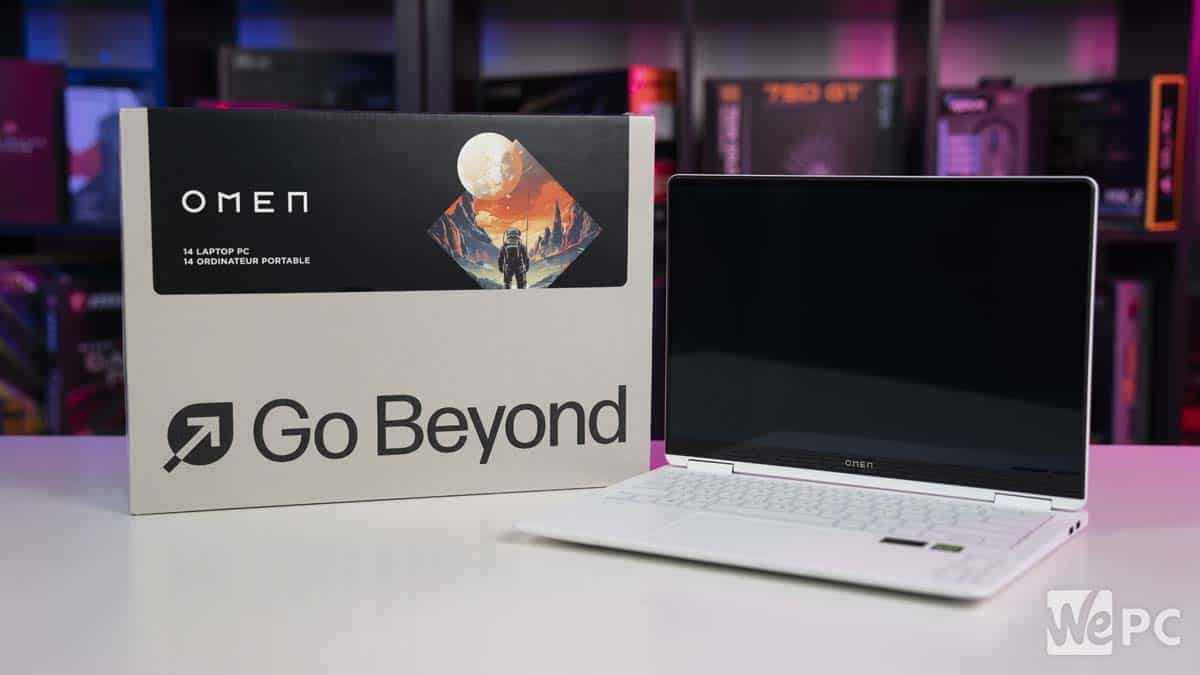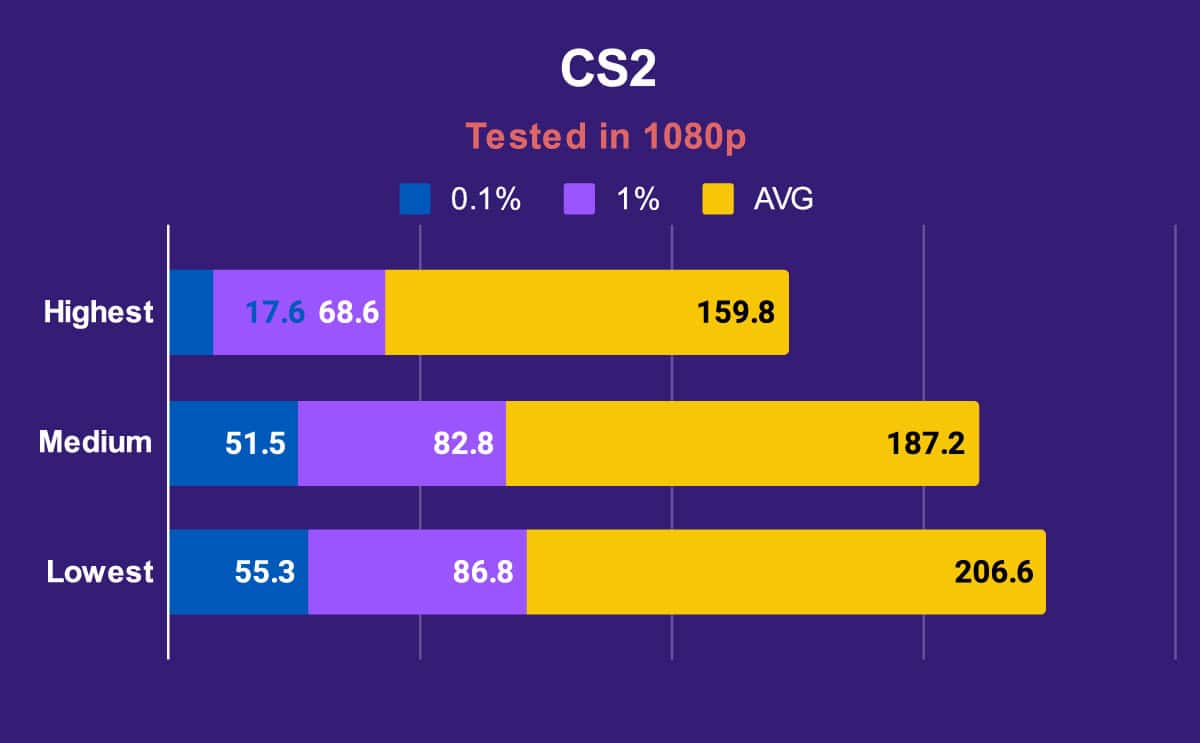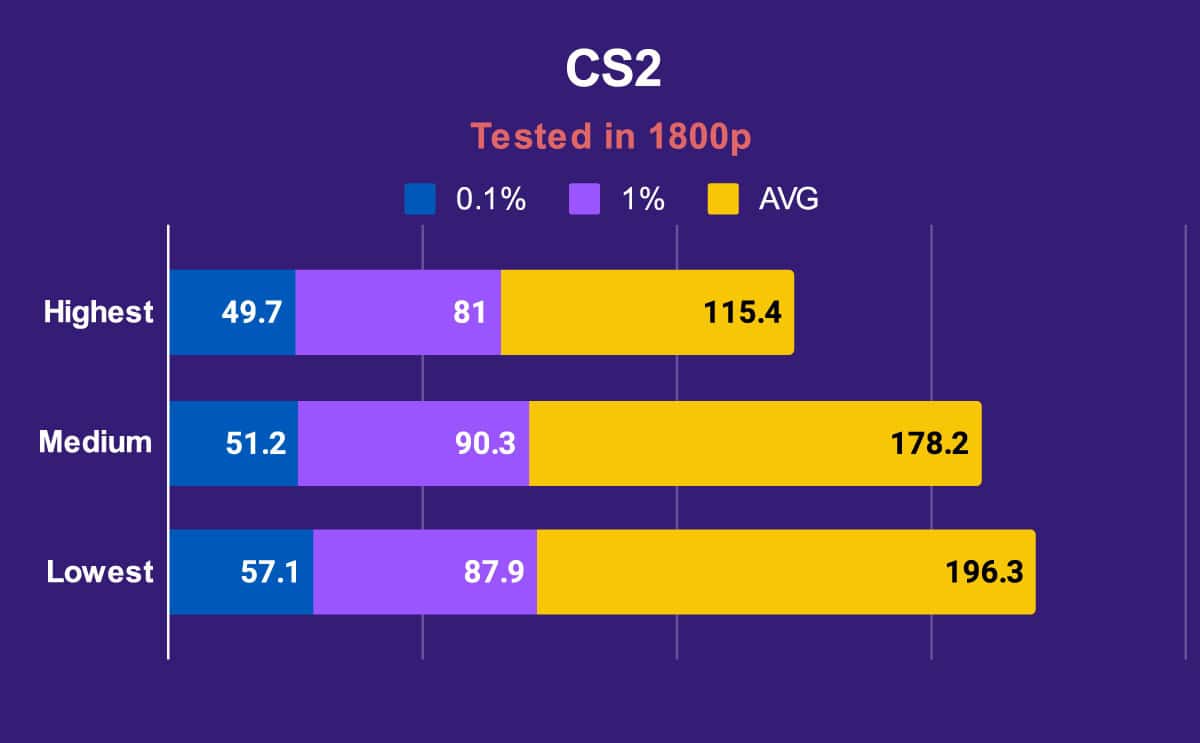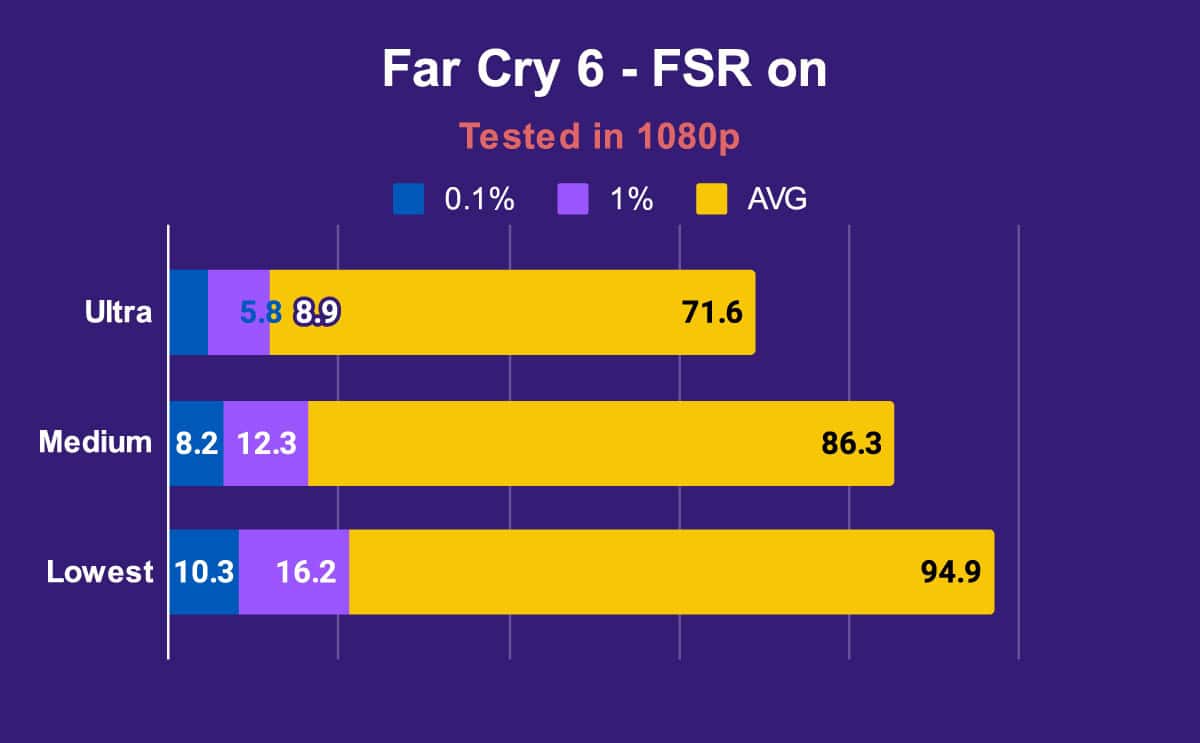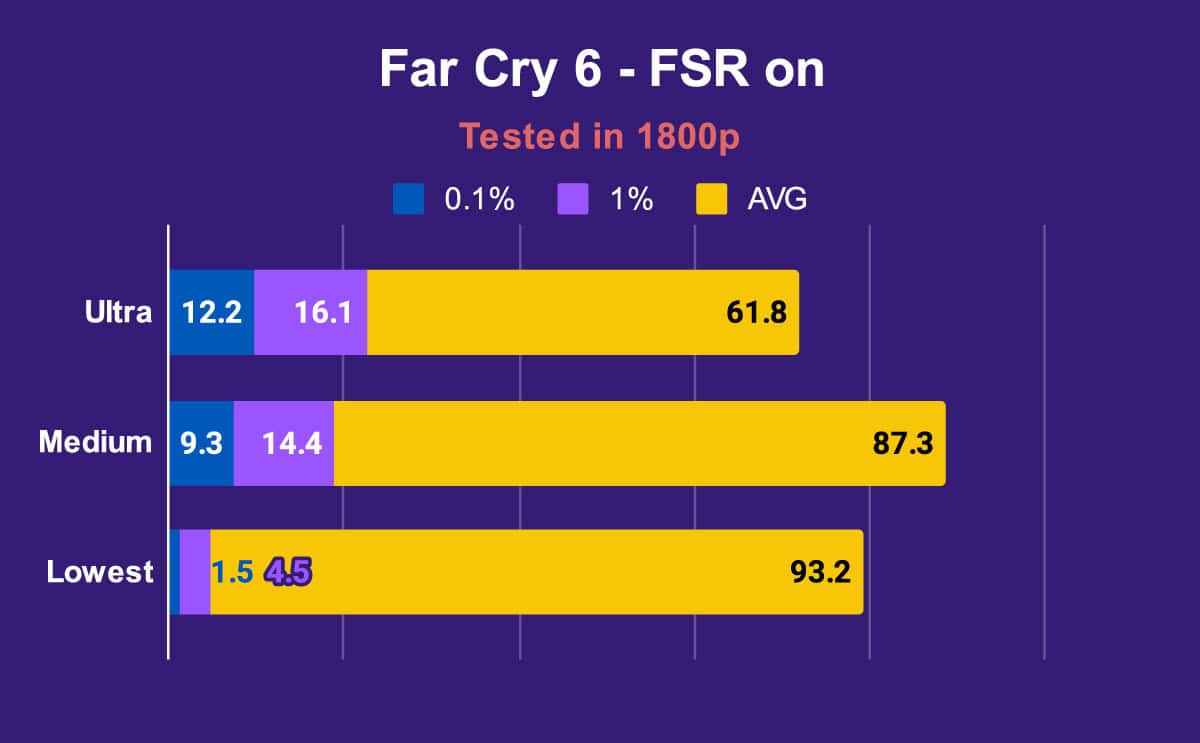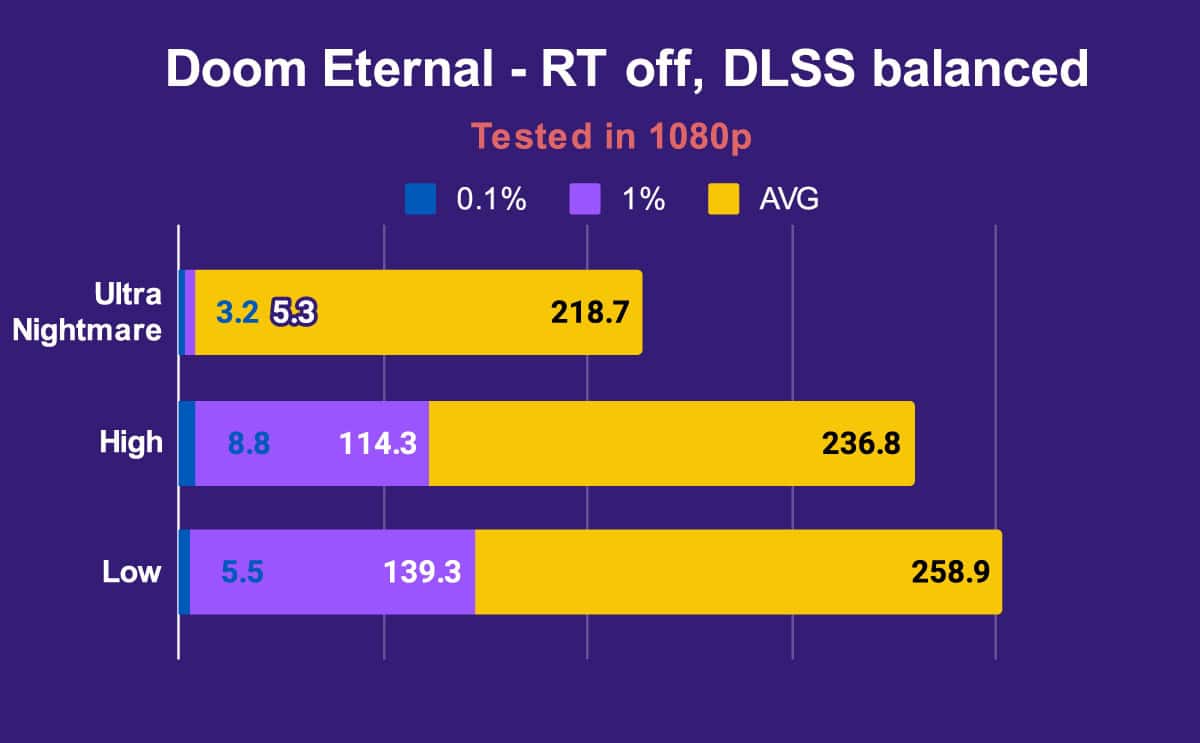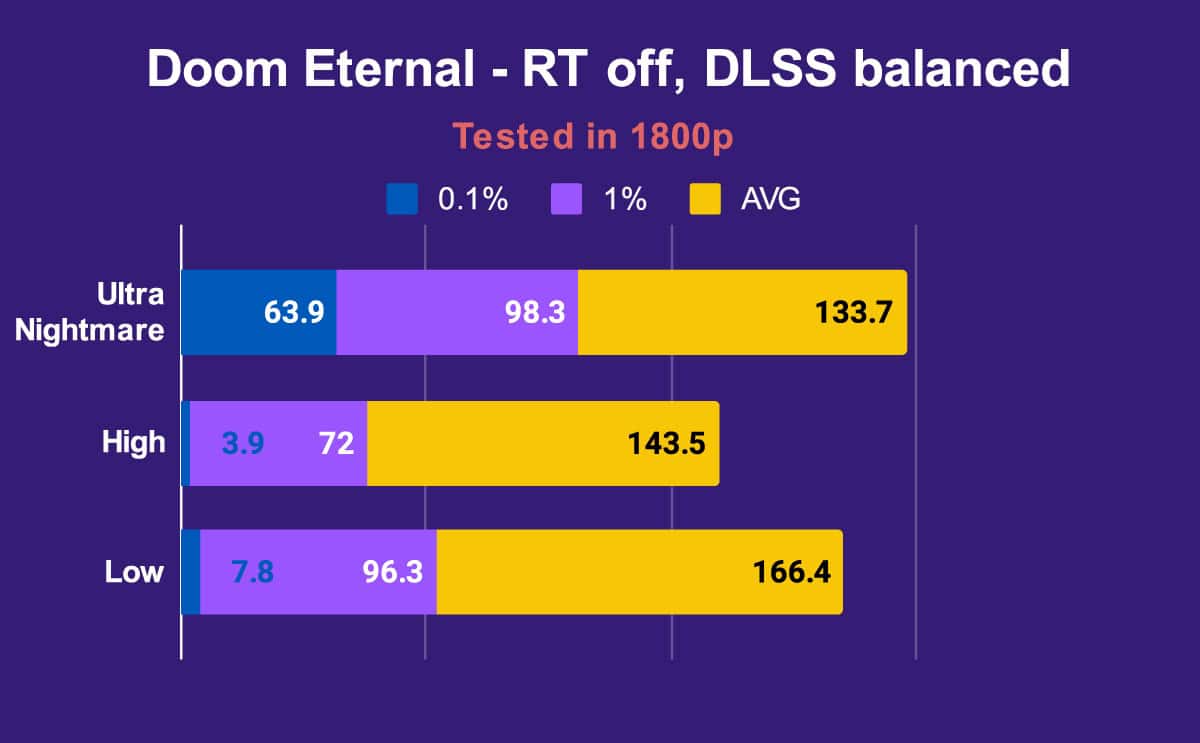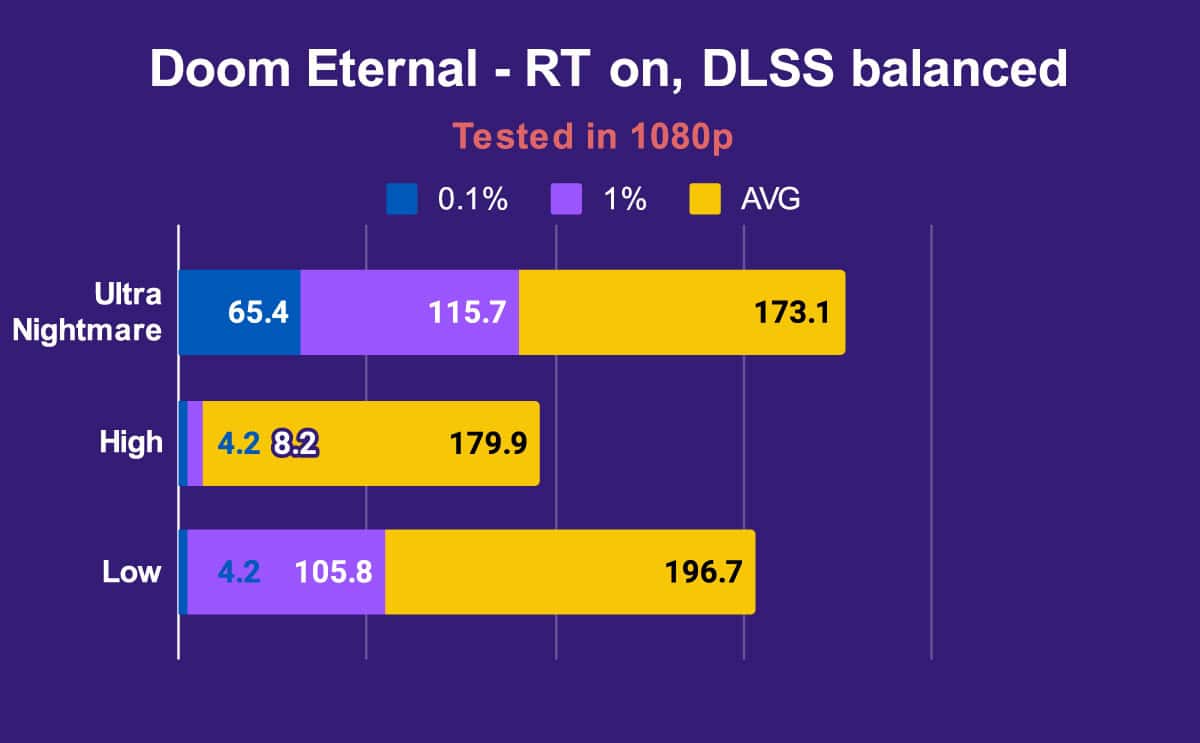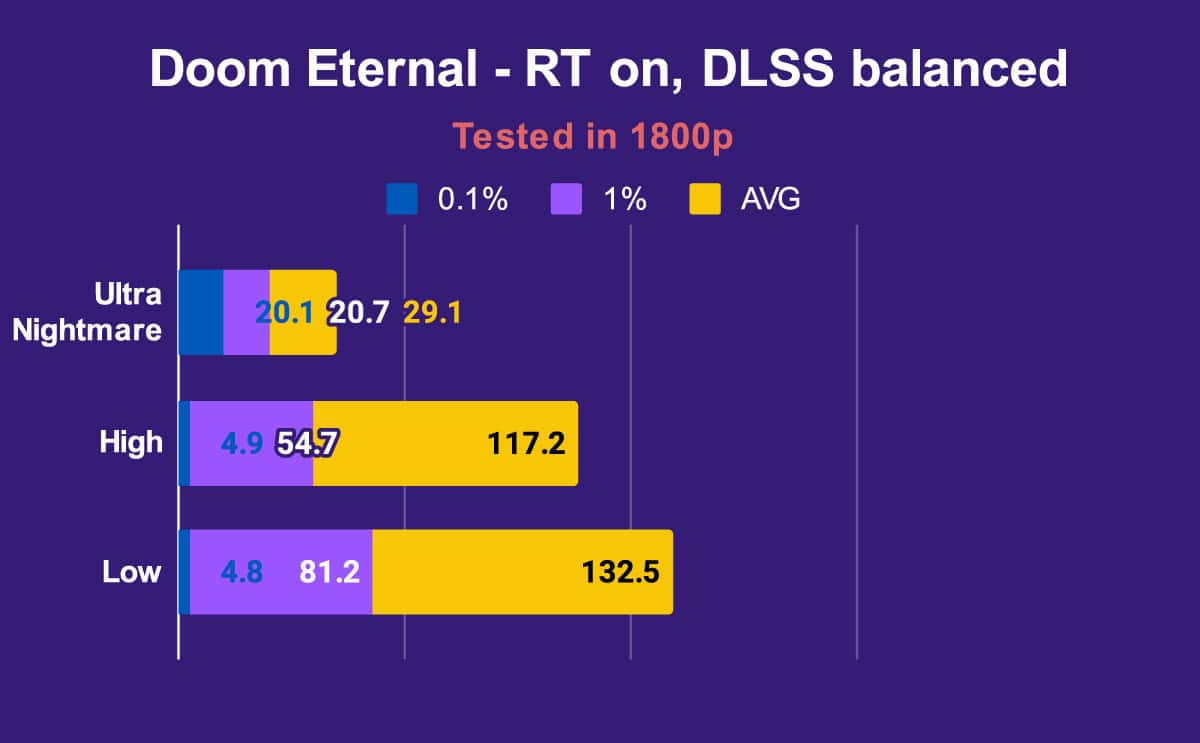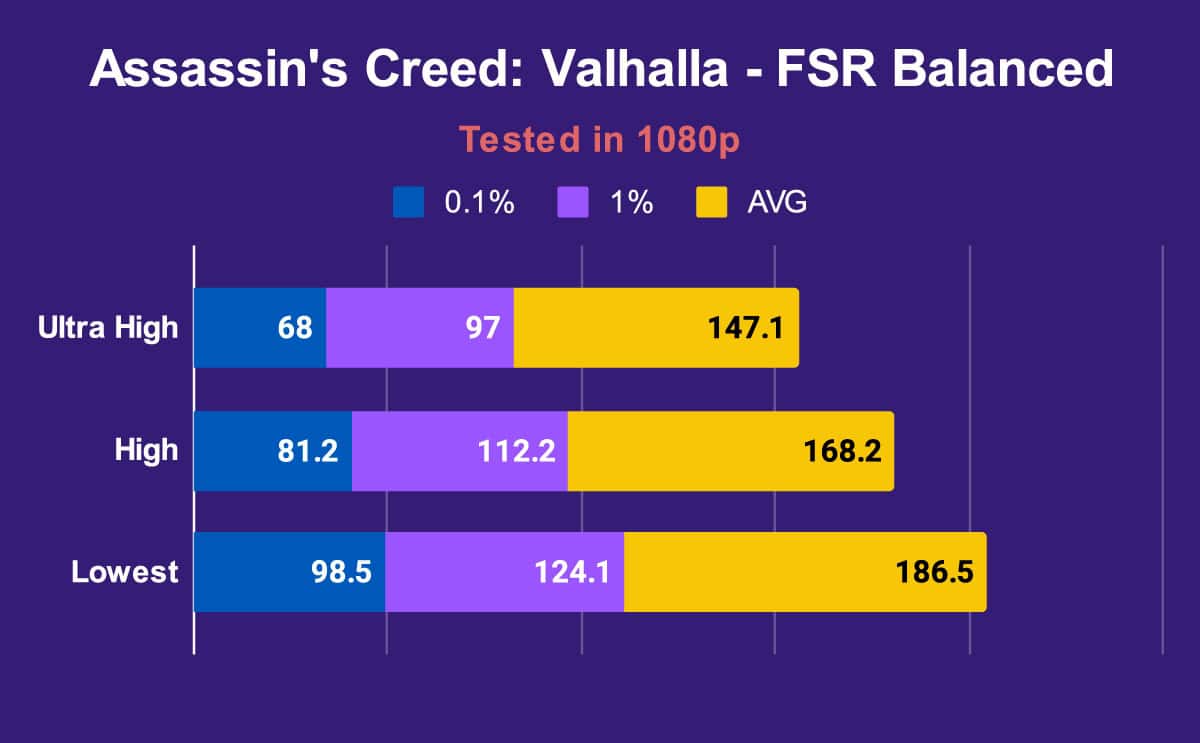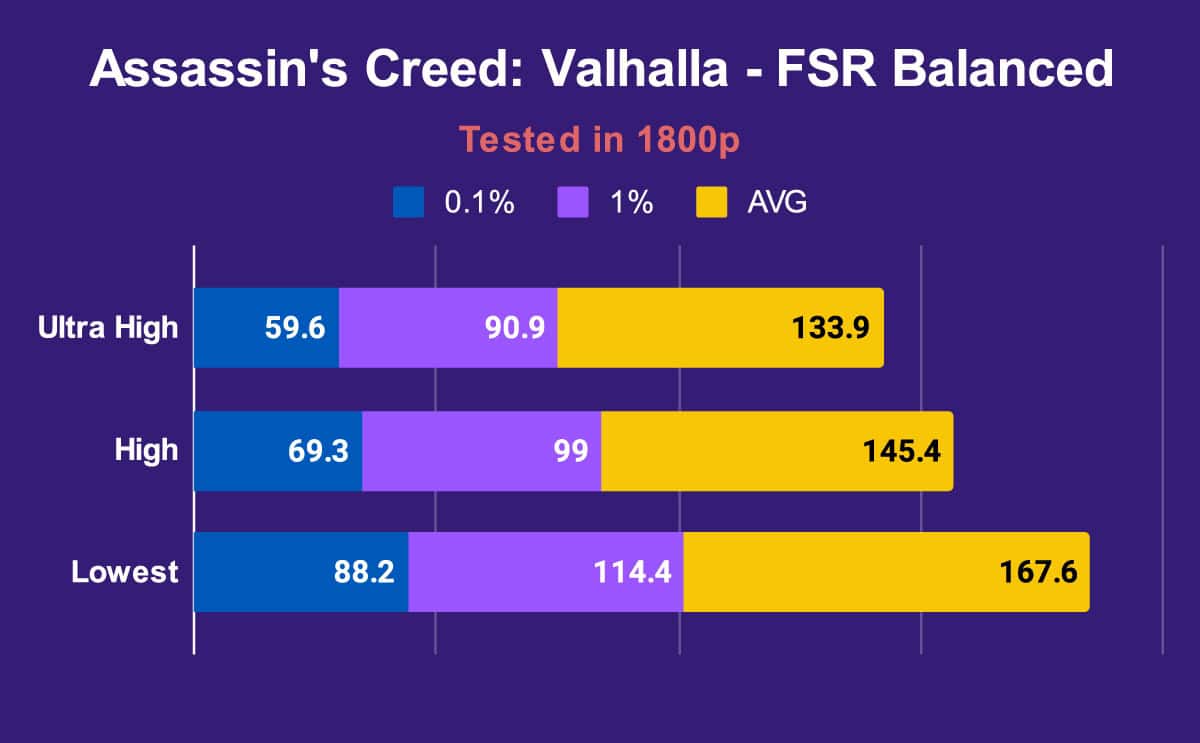HP Omen Transcend 14 review: good for both gamers and creatives?
We test & benchmark the HP Omen Transcend 14 gaming laptop with Nvidia RTX 4070 GPU, Intel Core Ultra 9-185H CPU, and 2.8K OLED display

WePC is reader-supported. When you buy through links on our site, we may earn an affiliate commission. Prices subject to change. Learn more
The HP Omen Transcend 14 is a brand new entry in the 14-inch gaming laptop space in 2024, the company’s first attempt to take on the competition in this size category. It packs a colorful OLED screen and a slick slimline profile, so it promises to bridge the gap between slick productivity machine and gaming device. Unlike competing models from other brands, it also packs one of the new Intel Core Ultra processors, so we were eager to see how it performed when benchmarked. Read below for our detailed review!
- CPU: Intel Core Ultra 7 155H / Ultra 9 185H
- Graphics: NVIDIA GeForce RTX 4050 / RTX 4060 / RTX 4070
- RAM: 16GB/32GB DDR5 RAM
- Storage: 512GB/1TB/2TB SSD
- Screen Size: 14”
- Max Refresh Rate: 120Hz
- Resolution: 2880 x 1800
- Panel Type: OLED
- Touchscreen?: No
- Weight: 3.6lbs
- Ports: 2x USB-C (one with Thunderbolt 4 & charging), 2x USB-A, 1x HDMI, 1x 3.5mm headphone jacx
As an attempt to create the perfect portable gaming and productivity device, the HP Omen Transcend 14 is excellent in many ways: with a superb OLED screen, portable size, nice aesthetic design, and solid battery life. Unfortunately, the laptop is ultimately quite weak in gaming, thanks chiefly to the limitations of the Intel Core Ultra CPU. Still, if you can pick one up for a good price it’s definitely still worth a buy.
- bright OLED display with unbeatable contrast
- fantastic response time
- excellent color replication
- great battery life
- thin, lightweight and portable
- USB-C charging
- CPU throttling causes stuttering in some games
- relatively low TGP graphics card
- No MUX switch
- soldered RAM can’t be upgraded
Pricing
At the time of writing, the variant of the laptop we tested can be picked up from Best Buy for $1,999.99 or potentially even cheaper in an HP store sale, although the original MSRP was $2,329. This gets you an RTX 4070 graphics card, Core Ultra 9-185H processor, 32GB of DDR5 RAM, and 1TB of SSD storage. Cheaper loadouts are also available, with the RTX 4060 and Core Ultra 7-155H variant (with 16GB of RAM but the same storage) going for $1,699.99, and an RTX 4050 version (with the same specs besides this) going for $1,499.99.
In terms of how this compares to the market, it’s more or less in-line with the current pricing of the 2024 ASUS ROG Zephyrus G14, which has a similar display plus RTX 4070 and RTX 4060 variants for similar pricing. Compared to the typically overpriced Razer Blade 14, it’s considerably cheaper. It should be noted however that the TGP of the graphics cards in these competing laptops is higher, which typically translates to better in-game performance. More on this below.
Overall Design
The HP Omen Transcend 14 is a very nice looking laptop, at least the white version we were sent; being fairly minimalist but with some nice little details. We had some concerns after seeing the laptop at CES 2024 about the translucent RGB which surrounds each key on the keyboard, with it looking a bit cheap in comparison to the slick overall look of the device, but against the white color it looks absolutely fine.
The build quality on most of the main body of the laptop feels respectable, as it does on the keyboard, however there are some areas where the laptop feels cheap and flimsy: specifically the trackpad, the screen bezel, and to an extent the hinges. We were able to almost pull back the bezel on the top of the screen with a bit of force, the side of the trackpad closest to the user feels like it would break over time after one too many clicks, and the fairly noticeable screen wobble belies hinges which should feel sturdier. We can’t know for sure how these areas would hold up over time of course, but for this amount of money we’d have expected something a bit more reassuring.
Weighing in at 3.635lbs/1.649kg the laptop itself is fairly light, though considerably heavier than the 1.48lbs ASUS ROG Zephyrus G14, however the power adapter on the Transcend 14 is quite a bit lighter than that on the ASUS laptop, so the combined weight ends up being quite similar (4.707lbs on the Transcend 14 vs 4.54lbs for the G14).
In terms of the dimensions the Transcend 14 has pretty much identical thickness to the Razer Blade 14 at the thickest point (18mm), with both being slightly (around 2mm) thicker than the 16.3mm Zephyrus G14.
Laptop weight: 3.635lbs/1.649kg, Power adapter weight: 1.0715lbs/0.486kg, Combined weight: 4.707lbs/2.135kg, Dimensions: 12.3″ x 9.1″ x 0.7″
CPU
Intel Core Ultra 7 155H / Ultra 9 185H
Graphics
NVIDIA GeForce RTX 4050 / RTX 4060 / RTX 4070
RAM
16GB/32GB DDR5 RAM
Storage
512GB/1TB/2TB SSD
Screen Size
14”
Max Refresh Rate
120Hz
Resolution
2880 x 1800
Panel Type
OLED
Touchscreen?
No
Weight
3.6lbs
Ports
2x USB-C (one with Thunderbolt 4 & charging), 2x USB-A, 1x HDMI, 1x 3.5mm headphone jacx
Unfortunately, like a lot of ultraslim laptops of this size, the RAM is soldered on, so what you have it equipped with when you initially buy it is what you get. There is only one M.2 slot that is filled by the SSD you order the machine with, although this can be upgraded to a larger one at a later date. The max Wattage of the power adapter is 140W, and, as mentioned, the TGP of the graphics card is limited to 80W, even if you opt for the max-specced RTX 4070 model like we had, meaning that compared to other RTX 4070 laptop GPUs it will be considerably weaker.
The keyboard is your typical membrane, chiclet style affair, and we found it to be a very nice typing experience, with few typing errors thanks to the nice big keys and their placement. We didn’t experience any discomfort after a long period of use, and the sound of the keys is pretty quiet, whilst also still being quite satisfying. In terms of gaming we had no issues whatsoever with the keyboard, although some may obviously prefer to use a more gaming-focused mechanical board. The trackpad as mentioned, doesn’t feel the most sturdy in its construction but besides that we had no issues with it: it felt satisfying to click and responsive when moving the cursor.
The speakers were of a decent quality, certainly a lot better than your average gaming laptop, although compared to the amazing speakers on the 2024 version of the Zephyrus G14 (which have set a new standard for gaming laptops) they don’t compare. Peak volume on the speakers was fairly high with no noticeable loss of audio quality, the overall tone felt quite rich and warm, though as is often the case bass replication was very limited.
Webcam quality was good, with the maximum quality 1080p 30FPS video footage (with either 50Hz or 60Hz flicker reduction) being crisp and clear. The microphone quality was more mediocre, but still fairly serviceable.
Screen
The 14-inch screen comes with the now typical (for 14” models) 16:10 aspect ratio that gives you a bit more vertical headroom: useful for reading documents, web pages, articles etc. The 2880 x 1800 resolution (typically referred to as 2.8K) gives a very sharp image indeed and from a subjective perspective the OLED screen really pops.
The 120Hz maximum refresh rate of the screen effectively caps the effective FPS you can enjoy in games to 120, though this is perfectly fine for the average gamer (serious competitive players would probably look elsewhere anyway) and we haven’t yet seen a 14-inch OLED panel go beyond this.
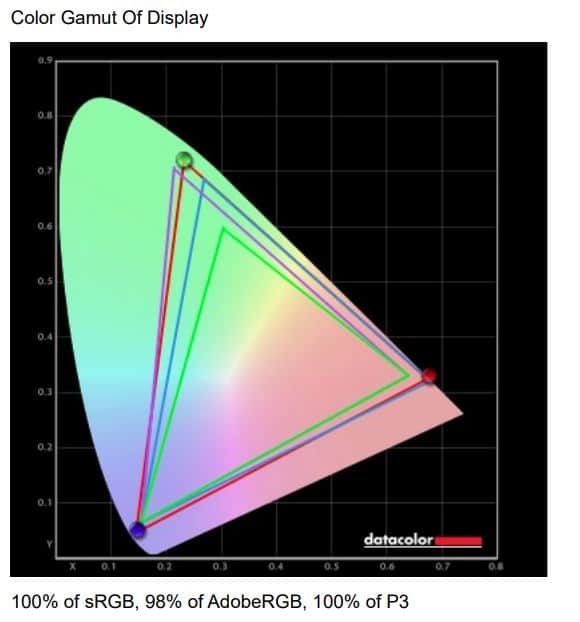
As you can see above, the laptop met HP’s claims of 100% sRGB and DCI-P3 color gamut coverage, and showed 98% coverage of the Adobe RGB space as well, meaning you could comfortably use it for color-accurate work in these spaces, particularly given the color accuracy results below.
We conducted all our usual tests on the display, and you can see the results of these below.
Ideal values for each measurement are:
6500K (White point), 0/m² (Black point), infinity:1 (Contrast ratio), 0 (average deltaE*00), 2.20 (gamma)
The results we recorded (on SDR mode) were:
7000K (White point), 0.01/m² (Black point), 27680:1 (Contrast ratio), 0.62 (average deltaE*00), 2.30 (gamma)
These are extremely impressive results, with the contrast and black point being as top-notch as you’d expect with an OLED panel, but the other results being very good as well. We conducted the same test with HDR mode switched on, and all of these data points became worse, which is something to bear in mind, though it’s possible that in-depth calibration could bring these in line a bit more.
Measured brightness levels were as follows:
- 100%: 401.3 cd/m² (SDR) / 447.1 cd/m² (HDR)
- 50%: 162 cd/m² (SDR) / 178.3 cd/m² (HDR)
- 0%: 21.9 cd/m² (SDR) / 23.4 cd/m² (HDR)
These are solid results if you judge the Omen Transcend 14 by gaming laptop standards, though they don’t match up to the very bright panel on a MacBook Retina display. Still, for indoor use this is plenty good enough, and if it’s not too sunny you could still use the laptop outdoors.
Battery Life
We conducted our standard battery test on the Transcend 14: 2 hours of an HD YouTube video on fullscreen, with a period of viewing GoogleDocs and web pages until the battery runs out.
We set the brightness to 50% for the test, and otherwise set everything else within the onboard software and Windows settings to maximise battery duration (using integrated graphics only, disabling BlueTooth, etc.). WiFi was left on and utilised.
The HP Omen Transcend 14 lasted 11 hours and 13 minutes in this test, which is an impressive result for a gaming laptop, though it’s behind the MacBook range, with the MacBook Air capable of around 13 hours and the Pro around 17 hours.
Software
The onboard software the Transcend 14 comes with is the OMEN Gaming Hub, which is neither the best nor worst we’ve come across: it could definitely be made more streamlined and easier to navigate, with the power and performance settings on one screen rather than spread across multiple, but it doesn’t assault the eyes like those in some competing brands.
There are three ‘Power Modes’: ECO, Balanced, Performance, and three ‘Thermal Control’ settings: Max, Auto, and Manual.
Unfortunately, the big thing we found missing in the software was the inclusion of a MUX Switch to fully disable Optimus. Instead there is a dedicated ‘iGPU mode’ (if you want to maximise battery duration outside of gaming) and ‘Hybrid mode’, where the laptop automatically switches between the two based on workload. We can’t say for sure how much of a performance difference this makes: traditionally you would see around a 10-15% uplift with Optimus disabled instead off Hybrid mode, but supposedly the inclusion of DirectX CASO (Cross Adapter Scan-Out) now improves things a bit.
Performance & noise levels
In general usage, both ECO and Balanced power modes with Thermal Control set to Auto have near silent fans for the most part, and we’d recommend this when not gaming or running an otherwise intensive program.
For the purpose of our in-game benchmarking, we set both the power mode (Performance) and fan speed (Max) to their highest, as we do with every laptop we test. On Max the fans do become loud, though noticeably less than most other gaming laptops we’ve tested.
HP Omen Transcend 14 temperature results
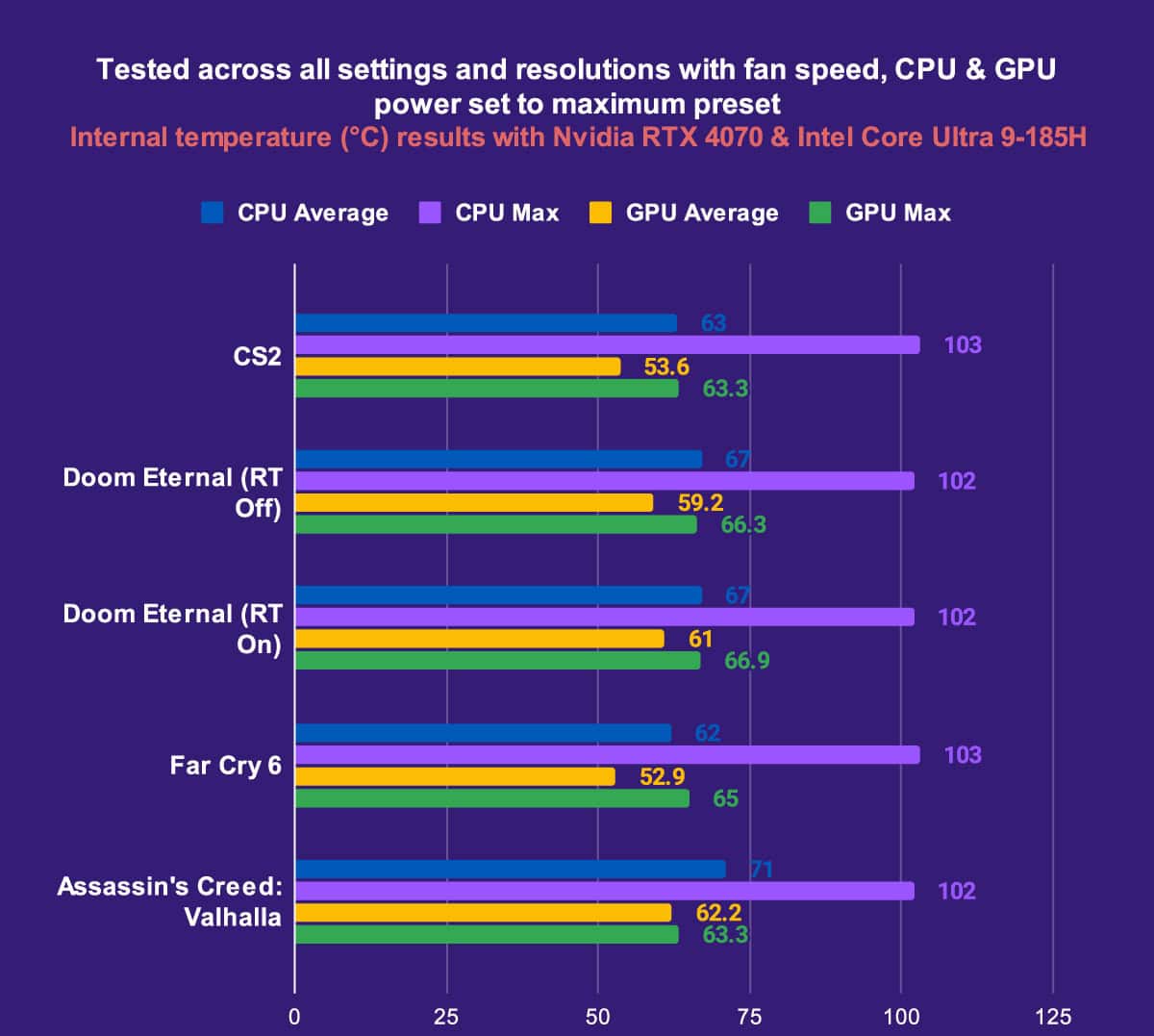
The thermal results of the Transcend 14 were interesting. The CPU average, GPU average, and maximum GPU temps were all pretty standard for a gaming laptop, which is fairly impressive given how slimline the Transcend is. However, the max CPU temperatures on the Intel Core Ultra 9-185H processor are a concern.
Typically, thermal throttling on a CPU starts to occur around the 90-95°C point, and the high 90s is where damage can start to occur to the processor and potentially other components. As you can see, the max temps consistently pushed above 100°C on the Transcend 14, which points to thermal throttling occurring in every game we tested. Although the fairly reasonable average CPU temps indicates that when this high threshold is reached that the laptop does a reasonable job of bringing temps back down again, pushing the device as we did would likely cause damage to the component over the long-term, so it’s important to bear this in mind.
HP Omen Transcend 14 gaming benchmarks
The gaming results for the Omen Transcend 14 were a mixed bag and speak to some of the hardware limitations of this device. As mentioned there was considerable thermal throttling on the CPU and this seemed to negatively affect performance on CPU-intensive games like CounterStrike 2 and Far Cry 6. CS2 underperformed by about 10-25% when compared to another HP laptop we’ve tested: the Omen 16 with RTX 4060 and AMD Ryzen 7 7840HS processor, and similarly Far Cry 6 showed a performance drop of about 18-26% compared to this other laptop. In the case of Far Cry 6, whilst the average FPS was certainly good enough to enjoy the game even on max settings, the 1% and 0.1% lows represent significant frame-drops and stuttering in game, which we assume must be due to the weakness of the Intel Core Ultra 9-185H in these scenarios.
In Assassin’s Creed Valhalla, the laptop actually performed very well, with FPS scores on par with the Acer Predator Helios 16 we previously tested (which has a high-powered RTX 4060 and Intel Core i9-13700HX processor).
Doom Eternal, a GPU-intensive game, was a bit of a mixed picture: the average FPS scores were solid, coming in around 10% below the aforementioned Helios 16, which is still a good result, and half of the time the game appeared to run well with no stuttering. All of a sudden however the 0.1% lows suddenly dropped really low when testing on some settings, leading to noticeable stuttering. This could potentially be due to some conflict with our testing software or it could be because of the ‘Hybrid Mode’ and general Wattage settings in the onboard software reallocating power from the GPU when it shouldn’t. In some other laptops equipped with the Intel Core Ultra chips, reviewers like Jarrod’sTech have noticed strange performance drops as well, though this has not been universally reported so the jury is still out.
Should you buy the HP Omen Transcend 14?
So is the HP Omen Transcend 14 a successful attempt to bridge the creative/productivity and gaming laptop spaces? For the most part, yes. The 120Hz OLED display is terrific: having great color replication and accuracy, exceptional contrast and response times as you’d expect, and a solid peak brightness. The battery life, a big weak point on most gaming laptops, is pretty impressive, even if it won’t compete with a MacBook’s. The build quality isn’t up there with a Mac’s and neither are the speakers, but the benefit of being able to game on this slimline device is undoubtedly a massive plus point.
That being said, the gaming performance lags behind other dedicated gaming laptops of the same price point, not just thanks to the low TGP RTX 4070 graphics card (and possibly the lack of a proper MUX Switch) but also the performance ceiling imposed by the processor, which experiences substantial thermal throttling in gaming scenarios in performance mode. To an extent though you have to expect this, given it’s a thinner, more portable device.
The biggest reason why you might not want to pick up the Omen Transcend 14 is because there’s a competing laptop that does several things slightly better: the 2024 ASUS ROG Zephyrus G14. Whilst the screen, battery life, dimensions and (overall) weight are pretty much the same on the G14, it performs better in games on average, certainly those that are more CPU-intensive, has better speakers, and comes with a MicroSD card reader. At its original MSRP of $2,329 the Transcend 14 is $70 cheaper than the G14 with the same specs, meaning we’d opt for the ASUS device with this pricing. However, the HP store is currently running a deal where you can save 19% ($450) on the Omen Transcend 14, with a reduced price of $1,879.99, which is very nice indeed, or you can get it for $1,999.99 on Best Buy, either of which would tempt us.

HP Omen Transcend 14 (120Hz 2.8K OLED)